#Manipulate Visio Diagrams
Explore tagged Tumblr posts
Text
Aspose.Diagram Cloud is Launched: Create, Manipulate & Convert Visio Diagrams in Cloud
What’s new in this release?
Aspose is proud to extent its cloud family with the addition of a new API known as Aspose.Diagram Cloud. It is a platform independent REST API, that allows developers to work with Microsoft Visio files in their application without installing Microsoft Visio. It seamlessly enhances your application with the capability to create, read and manipulate Microsoft Visio files using a simple set of requests. It supports working with native VSD/VSDX format as well as other popular Visio formats including VSS, VST, VSX, VTX, VDW, VDX, VSSX, VSTX, VSDM, VSSM and VSTM. First version of Aspose.Diagram Cloud includes some important features, such as Create a Visio file from scratch, Get pages’ info of Visio file, Get Visio file information, Save Visio file to other Visio formats and Convert Visio to images and fixed-layout formats. Aspose.Diagram Cloud REST API provides feature to convert the diagrams to other popular formats for quick and easy information sharing across the organization. The Aspose.Diagram Cloud REST API is secured and requires authentication using an app access key ID (appSID) and app secret access key with OAuth 2.0 or URL Signing authorization header. Aspose for Cloud REST APIs comes with a web based API Explorer as well. It is the easiest way to try out our API right away in your browser. It is a collection of Swagger documentation for the aspose.cloud APIs. So simply, first users need to sign up with aspose.cloud, get APP key and SID and start testing Aspose.Diagram Cloud REST API in user’s favorite browser interactively. It also comes with SDKs for different platforms to use this REST API in your specific project effortlessly. An SDK takes care of a lot of low-level details of making requests and handling responses and lets users focus on writing code specific to your particular project. Below is the list of important new features introduced in this new release.
Creates diagrams from scratch.
Exports diagrams (VSD, VSDX, VSS, VSSX, VTX, VDX, VDW, VST, VSTX and VSX) to popular image formats (BMP, JPEG, TIFF, EMF, SVG and PNG).
Exports diagrams to PDF.
Exports diagrams to HTML.
Exports diagrams to XML Paper Specification (XPS).
Exports diagrams to Macromedia Flash File Format (SWF).
Exports diagrams to XAML.
Newly added documentation pages and articles
Some new tips and articles have now been added into Aspose.Diagram Cloud documentation that may guide users briefly how to use Aspose.Diagram for performing different tasks like the followings.
Product Overview
Get Diagram Document Information
Overview: Aspose.Diagram Cloud
Aspose.Diagram Cloud is platform independent REST API, that allows developers to work with Microsoft Visio files in their application without installing Microsoft Visio. It seamlessly enhances user’s application with the capability to create, read and manipulate Microsoft Visio files using a simple set of requests. It supports working with native VSD/VSDX format as well as other popular Visio formats including VSS, VST, VSX, VTX, VDW, VDX, VSSX, VSTX, VSDM, VSSM and VSTM. Aspose.Diagram Cloud REST API comes with SDKs for different platforms to use this REST API in users specific project effortlessly.
More about Aspose.Diagram Cloud
Homepage of Aspose.Diagram Cloud
Download Aspose.Diagram Cloud
Online documentation Aspose.Diagram Cloud
#Cloud SDKs for Visio#Create Visio Diagrams Cloud#work with Microsoft Visio files#Manipulate Visio Diagrams#Get Visio file information#Save Visio file to other Visio formats
0 notes
Text
Microsoft visio purchase

IT personnel may also find that Visio Premium has been installed unintentionally. Only active Enterprise Agreement (EA) customers who have purchased Premium previously may acquire new Visio Premium licenses, although the ability to make those purchases discontinues at the end of the EA term. Companies that have a mixture of Professional and Premium do not have these downgrade rights, making it difficult for such organizations to assign licensing for their Visio Premium installations.Īdding users may also be problematic. Organizations using Visio may face compliance issues if they renew Visio Premium SA at the Professional level, attempt to add additional users, or find that they have the Premium edition installed by mistake.ĭowngrade rights, the ability to use a prior version or edition, to use Premium 2010 by assigning a Professional 2013 license are limited to companies deployed on Visio Premium 2010 exclusively (no other edition deployed). This "Software Assurance Migration Path" will eventually convert Premium licenses into Professional licenses. Instead, additional rights are granted, allowing companies to deploy Visio Professional 2013 as a replacement.Ī second option enables companies to convert their Premium edition SA subscriptions to the Professional edition at renewal. In the case of Visio 2013, however, Visio Premium licenses under SA as of Dec. Generally, licenses with SA are converted to the latest version of a product. There is also an opportunity to purchase a step-up, or upgrade, from Standard to Professional at a 15% discount through the end of June 2013. Visio Software Assurance TransitionsĬustomers who have Visio Standard or Professional licenses with Software Assurance (SA), Microsoft's subscription add-on to licenses for version upgrades and other benefits, have immediate rights to use the corresponding edition of Visio 2013. The Visio 2013 licensing model and use rights are generally the same as Office 2013, including updated roaming use rights. The price increases for Visio 2013 over the 2012 version's counterparts are 20% for Standard edition and 5% for Professional edition. (See the illustration " Visio 2013 Software Assurance Transition".) All features that were included in that top-tier edition, such as business rule validation, creating active and component subprocesses in diagrams, and business process modeling, have been included in Visio Professional 2013 edition. Visio 2013 discontinues the Visio Premium edition last offered with Visio 2010. Visio Professional provides additional diagrams for project management, IT, and engineering purposes as well as enhanced capabilities such as real-time connection to external data sources, advanced programmability options, and publishing to browser users, known as Visio Services in SharePoint Server 2013. Visio Standard edition, containing core-level functionality, is used for individual document creation where publishing through a server is not required. Many customers deploy a standardized Office image to everyone in the organization, but Visio is generally deployed only to creators and editors of documents, while others receive a Visio viewer or a browser with read-only capability. 29, 2013, although it became available to volume licensing customers in Dec. Visio 2013, the latest version, was released in conjunction with Office 2013 on Jan. Visio is drawing software that customers use to manipulate and connect shapes, data sources, and process details to create flowcharts, diagrams, charts, and other business images. The changes may have licensing and compliance impact for customers with existing installations.

While the basic Visio license model remains relatively unchanged for the 2013 version, Visio Standard 2013 and Visio Professional 2013 received price increases, and the Premium edition has been discontinued.

1 note
·
View note
Text
Introduction ForMicrosoft Office Software Services
In the current scenario, the use of modern devices and services are useful for enhancing your daily activities. There are several new versions of advanced computer applications that are emerging with dignified features. Look into a modern period where the need for a computer is an essential requirement in all the fields.
The use of Microsoft Office is one of the most powerful tools for business growth. It is actually a set of modern computer applications with the best admirable features. The office pro plus is the best suitable app for business or office purposes.
Ø The Use of Microsoft Application:
Microsoft Corporation has emerged with its first version in the year 1990;it helps society in many ways, to increase the production level by just simplifying all the tasks precisely. They developed several common applications but the demand for Microsoft Visio 2019 is well accepted.
Microsoft Visio is used for diagramming and vector graphics purposes and these mainly include such as building plans, diagrams, flow charts, floor plans, data diagrams, swimlane diagrams, 3D maps. The software gives a desirable visual presentation.
Ø The Most Popular package of Microsoft apps:
Each application that is attached to Microsoft Office has multiple advantages, it has well emerged with a collection of office-related services. The use of Microsoft office 2016 pro plus is best for office activity as it is very helpful in managing all sorts of emails and calendars. You can create, share, and collaborate with anyone from anywhere with the help of all these software services.
They offer a set of unique services that are just to serve desirable benefits for the users. All these latest versions are heading the entire market effectively and all the people prefer to adopt it. In daily life some of the most common applicationsare, require as:
· To create documents you can use MS Word
· With PowerPoint App you can organize and manipulate data effectively
· To store, multiply and manipulate with different formulas with Excel
· Online data is the store with the use of OneDrive
· Handwritten notes can be maintained in OneNote
· Publisher is to create posters, flyers, and menus
· Outlook to manage all the emails precisely
All the above-mentioned applications are well associated with each other. Microsoft designed all of them very efficiently that suits to work together seamlessly. The Visio professional 2019 version is also more in demand that has all of these advanced services.
You can easily able to install all these cloud-based services on any computer and can able to access them from anywhere. With the presence of an internet browser people can able to connect all around the world very easily and can work precisely.
Around the world, the use of computers is becoming the foremost choice for all types of business. With the help of all modern devices, they are necessary applications required in the present time to create and edit any document with lesser time.
Microsoft Office knowledge is the essential basic requirement for the offline and online job for the candidates. All the institutes’ syllabus also includes the training of Microsoft skills for their students to be updated with modern applications.
0 notes
Text
Vzo Download For Mac

Vzo Download For Mac Free
Vzo Download For Mac Free
Vzo Download For Mac Download
BGram for PC – Free Download & Install on Windows PC, Mac; iVCam Webcam for PC – Free Download & Install on Windows PC, Mac; YCC365 Plus for PC – Free Download & Install on Windows PC, Mac; Amcrest Cloud for PC – Free Download & Install on Windows PC, Mac; YI 360 for PC – Free Download & Install on Windows PC, Mac; Skooly for PC. Honda Navigation Map Update. Honda vehicles with Garmin Navigation come with either 3 (2021 Honda vehicles and newer) or 5 years (2020 Honda vehicles and older) of map updates at no cost. These map updates are available roughly once per calendar year. Starting in 2015, Garmin began providing navigation in select Honda vehicles. Included with Visio Plan 1 and Visio Plan 2. Extend your Microsoft Visio experience to the browser, where you can view, create, and edit diagrams stored in the cloud. Allow Microsoft 365 subscribers to view, print, and share diagrams and insert comments on. This free software for Mac OS X is an intellectual property of Vuze, Inc. This app's bundle is identified as org.gudy.azureus2. The current setup file available for download occupies 66.1 MB on disk. The software can also be called 'Vuze Installer', 'Vuze Disinstallatore', 'Vuze Deinstallationsprogramm'. The software lies within Internet. Remember, when you download a torrent for Mac computers using Vuze, it not only plays on a MacBook or iMac, it runs on portable devices. Those of you who utilize Apple TV will also be able to share files and playback downloads with Vuze. Vuze is a great way to download torrents on a Mac, share files with friends or the bittorrent community,.
Get connected
If you are in a country where Tor is blocked, you can configure Tor to connect to a bridge during the setup process.

Import photos from my phone to mac. Select 'Tor Network Settings' and 'Use a bridge'.
If Tor is not censored, one of the most common reasons Tor won't connect is an incorrect system clock. Please make sure it's set correctly.
Read other FAQ's at our Support Portal
Stay safe
Please do not torrent over Tor. Tor Browser will block browser plugins such as Flash, RealPlayer, QuickTime, and others: they can be manipulated into revealing your IP address. Whos your daddy download mac.
We do not recommend installing additional add-ons or plugins into Tor Browser
Plugins or addons may bypass Tor or compromise your privacy. Tor Browser already comes with HTTPS Everywhere, NoScript, and other patches to protect your privacy and security.
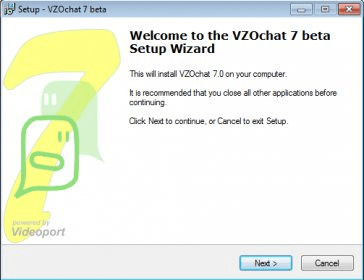
Vzo Download For Mac Free


Check out the Tor Browser manual for more troubleshooting tips.
Stand up for privacy and freedom online.
Mac os x snow leopard vmware image download. We're a nonprofit organization and rely on supporters like you to help us keep Tor robust and secure for millions of people worldwide.
Donate Now
Advertisement
TinyBurner Free Burning Software v.1.0.202Tiny Burner is a highly configurable free dvd burningsoftware. Supports most popular hardware burners and can write to all types of optical media, including CD, DVD and Blu-ray (single and double layer). You can use it not only to write data to ..
Burn4Free DVD Burning software v.9.9.0.0Free dvd burningsoftware, Burn audio from MP3, WMA,FLAC, OGG., Easy to use, Copy DVD, copy BLU RAY, Overburning, Print Compilation, Supports CD-R/CD-RW/DVD-R/DVD+R/DVD-RW/DVD+RW/DVD-RAM BD-R BD-RE (SCSI-IDE/EIDE-USB), Multi languages, ISO support ..
Express Burn Disc Burning Software Free v.5.15Express Burn Disc BurningSoftware Free lets you create and record discs quickly and easily. Perfect audio quality is maintained through direct digital recording.
Burn My Files CD & DVD Burning Software v.3.0.1.52Need to burn a CD or burn a DVD fast? Download and try 'Burn My Files' free for 30 days. It is the one click CD and DVD burningsoftware solution. Burn My Files integrates with Windows Explorer. Select your file or folder, right click, and burn a CD ..
Inscriptio: CD and DVD Burning Software v.1. 9. 2000Inscriptio: A Popular Recording Solution for All Your Data!Inscriptio is a fast and reliable CD and DVD recording tool accessible to all users whether accustomed to this type of software or not. Besides simplifying the process of burning data and ..
Express Burn Burning Software v.4.04Express Burn is a free cd burning program for Windows that lets you create and record audio and data CDs under Windows ..
Express Burn Free DVD Burning Software v.4.66Express Burn is a free CD burning program for Windows that lets you create and record audio and data CDs with Windows ..
Express Burn CD Burning Software v.4.27Express Burn is a free CD burner for Windows. Burn audio, mp3 and data CDs. 14 day trial for video, DVD, and Blu Ray burning. Seamlessly burn audio to CD to play on your computer, car or home stereo system. Converts many audio formats automatically.
Express Burn DVD Burning Software v.4.30Express Burn is a free CD burner program for Windows. Burn audio, mp3 and data CDs and trial video and data DVD and Blu-ray burning. Seamlessly burn audio to CD to play on your computer, car or home stereo system converting many audio formats ..
Express Burn Free CD and DVD Burning v.10.20Express Burn Free CD and DVD BurningSoftware Free lets you create and record discs quickly and easily. Perfect audio quality is maintained through direct digital recording.
Icesun MP3 CD Burner for to mp4 v.4.39Icesun MP3 CD Burner is a CD-Burningsoftware that enables you quickly and easily to create your own custom audio CDs from existing MP3 o ..
Digital Audio CD Burner v.7.4.0.10Digital Audio CD Burner is expert music CD burningsoftware with simple settings. It can burn music CD from most video and audio formats, including AVI, MPEG, WMV, ASF, MOV, MP3, 3GP, RM, MP3, WMA, WAV, AU, M4A, RA, OGG, AAC, AC3, etc.
Ultra MP3 CD Burner v.7.4.3.1968Ultra MP3 CD Burner is professional software designed to burn MP3 files on music CDs.Ultra MP3 CD Burner helps you to burn your favorite MP3 files to CD in MP3 format; it is easy-to-use, audio-CD-burningsoftware.
CyberLink Power2Go v.7Power2Go 7 from CyberLink is a BDXL, Blu-ray Disc and DVD BurningSoftware for all media files. Burn data disc and burn Blu-ray discs now. Create interactive photo gallery discs. Create pro-like video DVDs, burn audio CDs, and rip MP3.
Free ImTOO AVI to DVD Converter v.6.2.1.0324Free ImTOO AVI to DVD Converter is a fast AVI to DVD burningsoftware tool which helps you convert AVI, MPEG, DAT, M2V, VOB to DVD that is playable on home DVD player, and burn these videos to DVD disc, DVD folder or ISO file.
Quick CD/DVD Burner v.2.8Quick CD/DVD Burner is a CD/ DVD burningsoftware for beginners as well as professionals. You can make data-backup CDs/DVDs, store large media files and so on. Drag and drop are supported. Besides,It includes many other functions such as importing ..
BurnAware Free v.13.8BurnAware Free is a full-fledged, easy-to-use, free burningsoftware which allows users to write all types of files such as digital photos, pictures, archives, images, documents, music and videos to CDs, DVDs and Blu-ray Discs.
ImlSoft Secure Burn Driver v.2.7Install this secure plugin for burningsoftware,your burningsoftware also can make password-protected encrypted discs.It supports almost all of the burningsoftware,so all you need is a recorder and a burningsoftware.
Hanso Burner: BackUp Solutions for Everyone v.1. 9. 2000Hanso Burner belongs to the first-class of CD/DVD burningsoftware that work with Windows. The program is a most comprehensive solution for doing backups and creating/reading ISO files.Hanso Burner is all about simplicity and convenience - no ..
Corel DVD MovieFactory Pro v.7All-in-one solution for HD video and slideshows on disc! Corel DVD MovieFactory Pro 7 is all-in-one HD disc creation and burningsoftware for quickly turning photos and home videos into professional-quality DVD, AVCHD and Blu-ray discs. Design ..
Burning Software software by TitlePopularityFreewareLinuxMac
Today's Top Ten Downloads for Burning Software

Vzo Download For Mac Free
Express Burn Disc Burning Software Free Express Burn Disc Burning Software Free lets you create
Soft4Boost Suite Soft4Boost Suite - a package consisting of Soft4Boost
Express Burn Free CD and DVD Burning Express Burn Free CD and DVD Burning Software Free lets
Video Files Burn Software Vista compatible cd dvd burning software create video
Ultra MP3 CD Burner Ultra MP3 CD Burner is professional software designed to
Burn My Files CD & DVD Burning Software Need to burn a CD or burn a DVD fast? Download and try 'Burn
Ashampoo Burning Studio 8 The complete, compact and easy burning suiteDoes your
Burn4Free DVD Burning software Free dvd burning software , Burn audio from MP3,
BurnAware Free BurnAware Free is a full-fledged, easy-to-use, free burning
Express Burn Burning Software Express Burn is a free cd burning program for Windows
Vzo Download For Mac Download
Visit HotFiles@Winsite for more of the top downloads here at WinSite!

0 notes
Text
Identify and document high-level technical requirements for the Adopt-A-Farm vir
Identify and document high-level technical requirements for the Adopt-A-Farm vir
Identify and document high-level technical requirements for the Adopt-A-Farm virtual business. Based on these requirements, create the information model and the system context diagram specifically for Adopt-A-Farm based on the examples in your readings. You can use Visio, the Shapes and SmartArt features within PowerPoint, or any tool that provides the ability to create and manipulate shapes to…
View On WordPress
0 notes
Text
Identify and document high-level technical requirements for the Adopt-A-Farm vir
Identify and document high-level technical requirements for the Adopt-A-Farm vir
Identify and document high-level technical requirements for the Adopt-A-Farm virtual business. Based on these requirements, create the information model and the system context diagram specifically for Adopt-A-Farm based on the examples in your readings. You can use Visio, the Shapes and SmartArt features within PowerPoint, or any tool that provides the ability to create and manipulate shapes to…
View On WordPress
0 notes